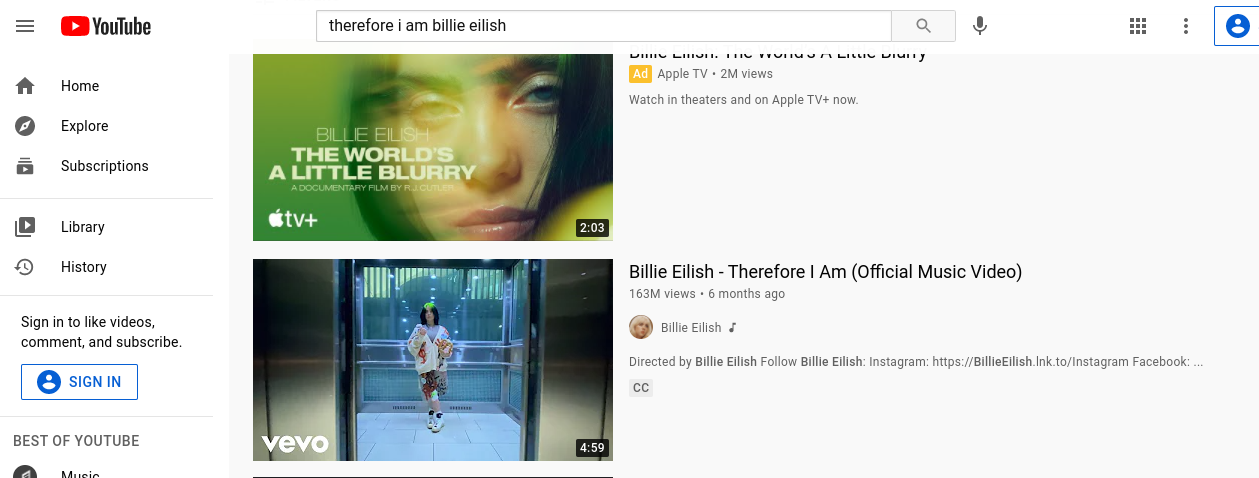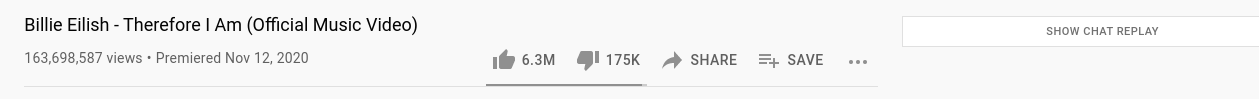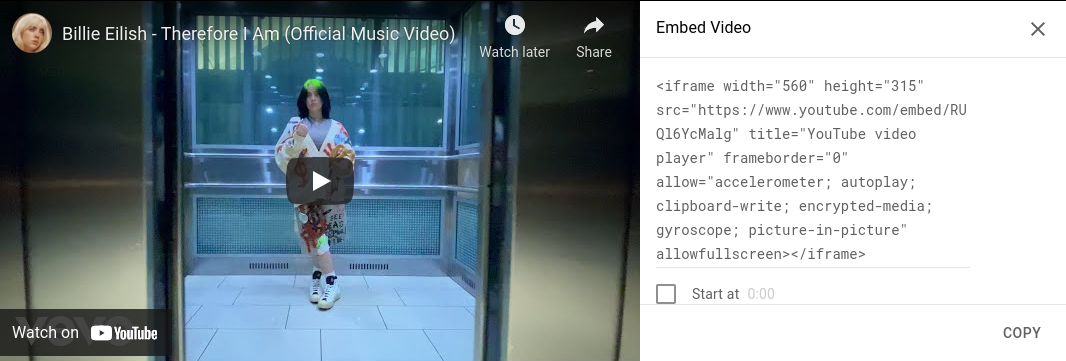Go to youtube, seach for the video you would like to embed. Then , click on the video.For an example, I am using the music video Therefore I am by Billie Eilislh
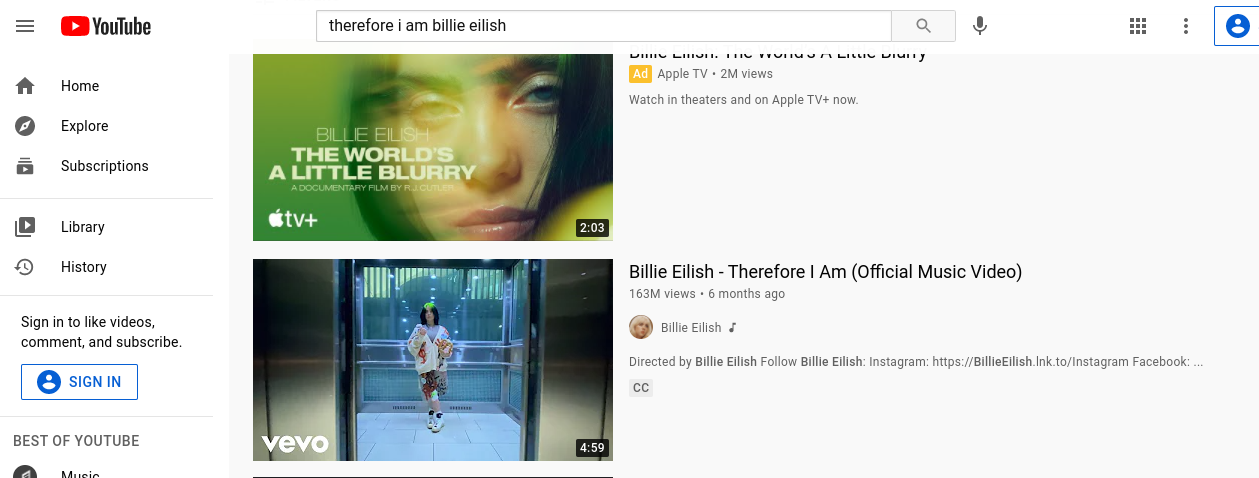
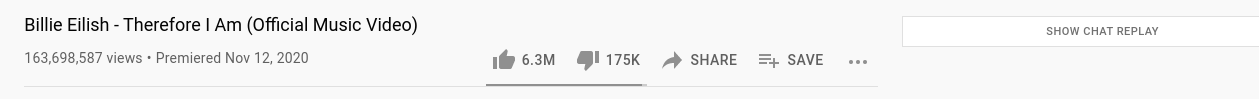
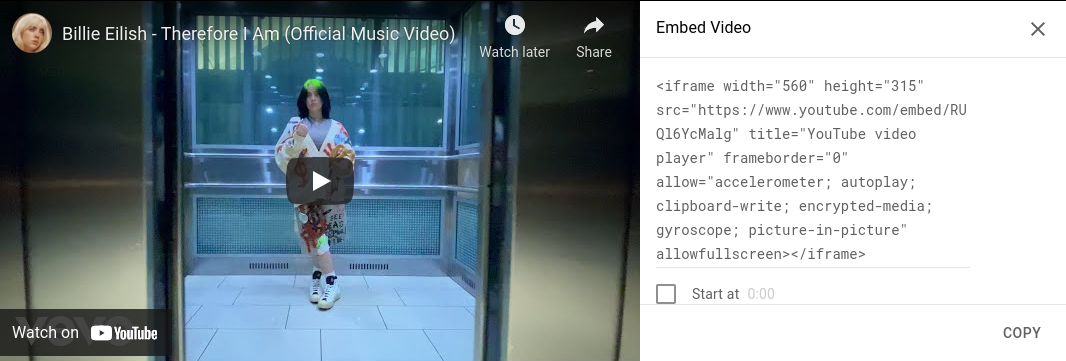

Go to youtube, seach for the video you would like to embed. Then , click on the video.For an example, I am using the music video Therefore I am by Billie Eilislh